Open Proxy Instagram Error: What to Do About It
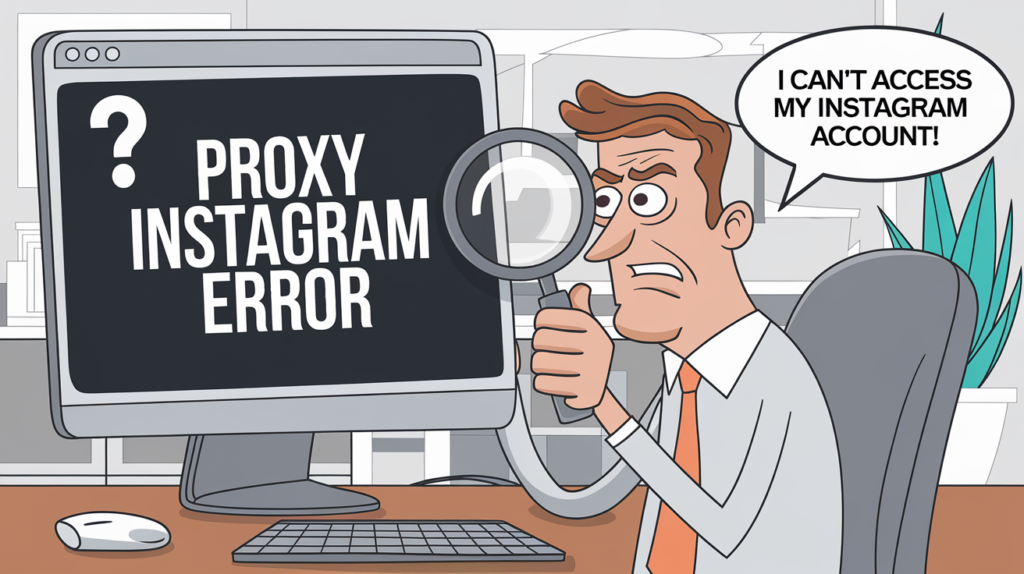
If you’ve encountered the “Open Proxy” error on Instagram, you’re not alone. This error typically occurs when Instagram flags your IP address for using a suspicious or publicly available proxy. But don’t worry – this guide will explain why this happens and how to fix it so you can get back online quickly and safely.
What is the "Open Proxy" Instagram Error?
The “Open Proxy” error is Instagram’s way of protecting its platform from suspicious activity. It happens when Instagram detects that your connection is coming from an open or public proxy, which is often associated with spammy or bot-like behavior.
This error might show up when you’re trying to log in, create an account, post content, or even engage with other users.
Why Does Instagram Block Certain Proxies?
Instagram’s algorithms are designed to detect and mitigate suspicious activities. Here are the main reasons why your connection might get flagged:
- Use of Public or Free Proxies – These are widely known and easily detected by Instagram’s systems.
- Datacenter Proxies – These lack real user traffic and are often flagged as spammy.
- IP Reputation Issues – If your IP is blacklisted (e.g., due to previous spammy behavior), Instagram will block it.
- Multiple Accounts on One IP – Logging into several accounts through the same IP can raise suspicion.
- Automated or Bot-Like Behavior – Excessive actions like mass following, liking, or messaging from a flagged proxy can trigger the error.
How to Check if Your IP is Flagged
Before solving the issue, it’s helpful to confirm whether your IP has been flagged. Here’s how:
- Check for CAPTCHAs or Verification Requests – If Instagram frequently asks you to verify using CAPTCHAs every time you log in, it could be an indication.
- Use an IP Reputation Tool – Services like IPQualityScore or AbuseIPDB can analyze your IP to check for security risks or blacklists.
- Test Another Network – Switch to a different network, such as your mobile data or another Wi-Fi connection. If the error disappears, your original IP may be the problem.
How to Fix the "Open Proxy" Instagram Error
When you’re dealing with the “Open Proxy” error, there are several proven solutions to resolve the issue.
1. Switch to High-Quality Proxies
The easiest and most effective fix is to use reliable proxies designed for Instagram.
- Use Residential Proxies – Mimic real user behavior as these IPs are tied to actual devices and internet service providers.
- Mobile Proxies – Even more reliable, as they use IPs from mobile carriers, making them harder to detect.
- Avoid Free or Public Proxies – These are often blacklisted and associated with spammy activity.
- Look for Rotating IPs – A rotating pool of trusted IPs reduces detection risk.
2. Change Your IP Address
If you’re using a standard Wi-Fi connection and suspect your IP is flagged:
- Restart Your Router – If your ISP provides dynamic IPs, restarting the router can assign a new IP.
- Contact Your ISP – Request a fresh IP if restarting doesn’t work.
- Switch Networks – Use mobile data or a friend’s Wi-Fi as a temporary workaround.
3. Clear Browser Cookies & Cache
Instagram tracks your activity through cookies and browser history.
- Clear Cookies and Cache – Go to your browser settings and clear your browsing data.
- Start Fresh – Try logging in through an incognito or private browsing window after clearing data.
4. Avoid Suspicious Behavior
Instagram’s algorithms are sensitive to bot-like activity, so here’s what you should avoid:
- Limit Automation – Reduce the use of tools that exceed Instagram’s engagement limits.
- Avoid Multiple Logins – Don’t log into several accounts from the same device or IP.
- Slow Down on Actions – Limit the number of follows, likes, or DMs you send in a short period.
5. Test for IP Blacklisting
If you suspect your IP is blacklisted:
- Run an IP Scan – Check tools like IPQualityScore to confirm.
- Switch to a VPN with Residential IPs – Avoid traditional VPNs that use datacenter IPs as Instagram easily detects them.
6. Contact Instagram Support
When all else fails:
- Submit a Help Request – Explain that you’re experiencing connection issues and provide detailed information.
- Be Patient – Instagram’s customer support may take time, but they might remove the block if your account is legitimate.
Choosing the Best Proxy for Instagram
If you decide to switch to proxies, here are a few tips on what to look for:
- Rotating Residential or Mobile Proxies – These are harder to flag because they resemble authentic traffic.
- Low Detection Rates – Choose a provider known for its reliability on Instagram.
- Dedicated IP Pools – Avoid shared or oversaturated proxy pools.
Final Thoughts
Instagram’s “Open Proxy” error might be frustrating, but it’s not the end of the world. By understanding the causes and following these actionable steps, you can resolve the issue and prevent it from happening again.
For the best results, invest in high-quality proxies, keep your activity under control, and use Instagram responsibly. Want to experience seamless Instagram interactions without worrying about IP blocks? Make the switch to trusted proxies or a premium network today!
Table of Contents

Matthew Williams
Proxy and tech enthusiast
