The Main Proxy Error Codes and How to Fix Them
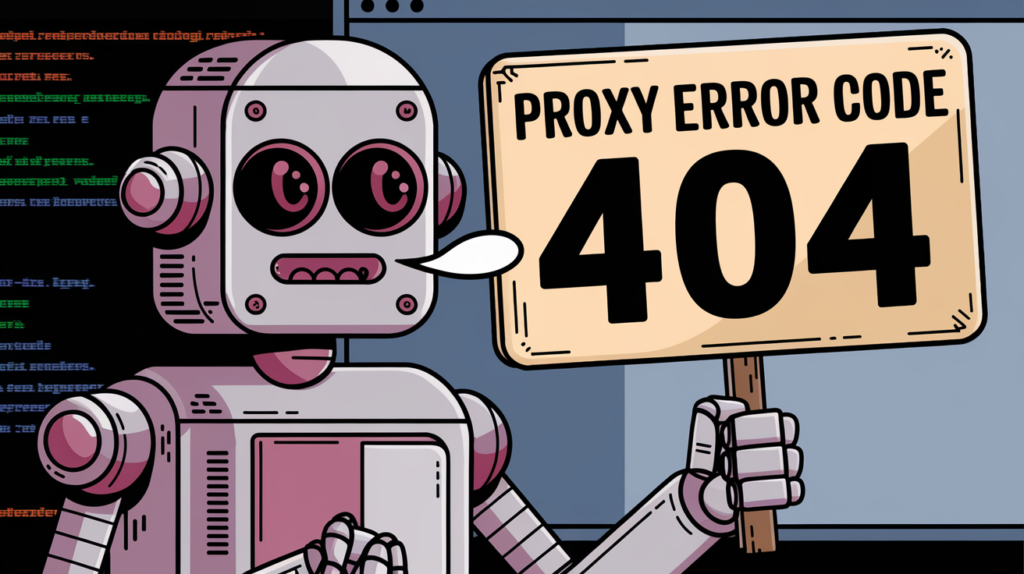
Proxy errors can be frustrating, but they provide critical insights into the communication issues between your device and the target server. Whether you’re a developer, web scraper, or IT professional, understanding these error codes and their fixes is essential to maintaining smooth operations.
This guide will cover the most common proxy error codes, their causes, and actionable steps to resolve them.
1. Common Proxy Error Codes & Fixes
1.1 HTTP 403 – Forbidden
Cause: The server denies access due to IP restrictions, authentication issues, or bot detection.
Fixes:
- Use residential or rotating proxies to bypass restrictions.
- Check and update your proxy authentication settings.
- Rotate user agents or implement browser fingerprinting tools to mimic human behavior.
- Try a different IP range or location entirely.
1.2 HTTP 407 – Proxy Authentication Required
Cause: The proxy server requires login credentials for access.
Fixes:
- Enter the correct username and password in your proxy settings.
- If the proxy uses IP authentication, whitelist your IP in the proxy provider’s dashboard.
- Confirm that your software or browser supports proxy authentication protocols.
1.3 HTTP 429 – Too Many Requests
Cause: The server limits requests due to rate limits or excessive activity from the same IP.
Fixes:
- Use rotating proxies to spread requests across multiple IPs.
- Slow down your automation or scraping tool by lowering the request frequency.
- Implement delays, retries, and session management to simulate more natural behavior and avoid detection.
1.4 HTTP 500 – Internal Server Error
Cause: The proxy or target server encountered an unexpected issue.
Fixes:
- Wait and try again later, as it might be a temporary issue.
- Switch to a different proxy server or use another proxy provider.
- Check the proxy configuration settings for possible mismatches or errors.
1.5 HTTP 502 – Bad Gateway
Cause: The proxy server failed to communicate with the target website.
Fixes:
- Try a different proxy server, IP address, or location.
- Test whether the destination website is down using a site status checker.
- Adjust timeout settings in your proxy configuration to allow more time for a response.
1.6 HTTP 503 – Service Unavailable
Cause: The target website is overloaded, undergoing maintenance, or restricting access.
Fixes:
- Wait and try accessing the website after some time.
- Use rotating proxies to avoid encountering temporary bans.
- Switch to premium residential proxies with a clean reputation to ensure consistent access.
1.7 HTTP 504 – Gateway Timeout
Cause: The proxy server waited too long for a response from the target website.
Fixes:
- Switch to a faster proxy server with better latency.
- Optimize the request parameters and payload to reduce server load times.
- Increase timeout settings to allow the target website more time to respond.
2. Advanced Troubleshooting for Proxy Errors
If the fixes above don’t resolve your issue, consider these advanced troubleshooting tips to further diagnose and resolve your proxy errors.
2.1 Check Proxy Logs
Review your proxy logs to identify error messages and patterns. Logs often provide clues about what went wrong, whether it’s incorrect credentials or connectivity problems.
2.2 Use the Right Proxy Protocol
Make sure you’re using a proxy protocol supported by both your client and the target server.
- HTTP for web requests.
- HTTPS for secure connections.
- SOCKS5 for advanced protocols or non-standard ports.
2.3 Ensure the Proxy is Active
Verify that the proxy service you’re using is live and hasn’t reached its bandwidth or usage cap. A quick check with your provider can confirm this.
2.4 Configure Browser or API Settings
Integrate proxies correctly into your tool’s settings. For browsers, ensure the proxy configuration matches your provider’s specifications. For APIs, configure proxy headers and timeouts properly.
3. Choosing the Right Proxy to Avoid Errors
Selecting the right type of proxy can significantly reduce the likelihood of encountering issues. Here’s a quick breakdown of what to consider.
- Residential Proxies: Best for avoiding detection and bypassing restrictions. Perfect for web scraping and accessing geo-blocked content.
- Datacenter Proxies: Cost-effective and fast, but more prone to detection by target websites.
- Mobile Proxies: Great for overcoming advanced bot-detection systems but at a higher cost.
When to use rotating proxies: When accessing rate-limited websites or large-scale scraping projects.
When to use static proxies: When data consistency and long sessions are critical.
4. Preventing Common Proxy Errors
Proactively preventing proxy errors is better than troubleshooting after the fact. Follow these best practices to minimize disruptions.
- Monitor Rate Limits: Stick to the request limits set by the target website.
- Use Reliable Providers: High-quality proxies come with better support, reliability, and clean IP pools.
- Regularly Update Settings: Update proxy configurations as per the provider’s recommendations.
- Test Proxies Before Use: Run small-scale tests to ensure the proxy works seamlessly before deploying at scale.
5. Final Thoughts
Proxy error codes can severely disrupt essential tasks like web scraping, automation, or data gathering. However, with a solid understanding of these errors and the right troubleshooting steps at hand, you can resolve most issues efficiently.
By choosing reliable proxy providers, optimizing your configurations, and maintaining best practices, you’ll ensure smooth operations and minimize disruptions to your workflow.
Take action today by selecting high-quality proxies tailored to your needs—whether for business automation, data analysis, or web scraping!
Table of Contents

Matthew Williams
Proxy and tech enthusiast
